
Back in 2004, Merlin Mann created a web site called 43 folders. As he explains:
This site’s title, 43 folders, refers to the number of manila folders required to build a physical tickler file system.If you'd like to learn about creating and using a tickler file, here are two excellent resources from my fellow professional organizers:
Twelve monthly folders and 31 daily folders are used to build a rotating, one-year “look ahead” system. Maintained daily, it’s a powerful lofi hack for never forgetting to do something (and, consequently, not having to worry about forgetting to do something).
It beats (or at least complements) your electronic calendar in at least one way by letting you store hard-copy items like cards or bills in the folder associated with any day between now and a year from now.
- Emily Wilska's blog post: Creating and Using a Tickler File
- Julie Bestry's e-book, well worth the modest price: Tickle Yourself Organized
You can also download David Allen's article on the tickler file.
Creating a tickler file is easy enough. You don't need much: just 43 labeled folders and a place to store them. But if you'd like to buy a ready-made system, you can certainly do that. The most common product is the one shown above, from Smead.
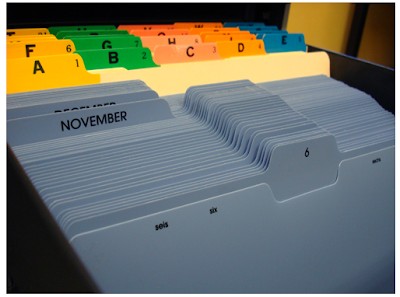
David Allen now sells the GTD tickler file - the 43 file folders (not hanging file folders, since he doesn't like those). The alphabetic files included in this picture are not part of the tickler file product.

At-A-Glance has this GTD Tools tickler file - the 43 folders plus a desk organizer box. Update on Nov. 20, 2011: It seems this product is no longer available for purchase.

The Paper Tiger Productivity Institute sells the SwiftFile - the 43 folders, sold with or without a desktop file to hold them.

The Alpha-Omega Organizer is a tickler file and more. Thanks to organizer Allison Carter for pointing me to this one.
And then there are also some products, often called bill paying systems, that have part of the tickler system - the 31-day portion, without the 12-month portion. I'll cover that in my next post.

6 comments:
Wow, Jeri, as always, you've presented a complete view of what people need to know. (And I'm very flattered you recommended my e-book, Tickle Yourself Organized. You rock!)
The official GTD and At-A-Glance options are interesting, but the original tickler file (like the Smead version you showed) is still my favorite because of the ease of portability. Of course, with the D-I-Y option, you can make it portable by taking just the folders you'll need (such as when you're going to a conference), and carrying an extra folder specifically for filing items to go back into the tickler upon your return home or to the office.
Imagine going to a conference and getting all sorts of pieces of paper over the course of days--huge piles. Group the receipts together, the business cards together, the pages you want to read, the opportunities you want to act upon, etc. Then use a few tape flags to divide your sections into the dates you can actually handle them, and then when you return home, you can pop the appropriately flagged section back in your tickler file, emptying the travel folder in one fell swoop.
While I like this idea, I am increasingly running a paperless office and would be interested to hear of anysystems to set up tickler files in my computer.
Julie, your comment reminded me I along with the Smead product I should have also listed the Globe-Weis EveryDay Fast File Sorter - the one with the days and the months, GLW5EDF.
YvetteDownUnder, that will need to be the topic of a separate blog post; I'll see how quickly I can get to that one.
Thanks for mentioning my post on ticklers, Jeri! I hope folks find the info useful.
Hi Jeri,
Thanks so much for mentioning Swiftfile in your blog. In response to YvetteDownunder's question about a tickler system for electronic information, I wanted to let you know about Barbara Hemphill's newest project--iPEP--short for iProductive Environment Platform. Check out www.ipeponline.com for some basic details. I'm happy to share a demo with you as a resource for your future blog topic on the paperless office. Our clients are LOVING the iPEP! Thanks Jeri '-)
Post a Comment