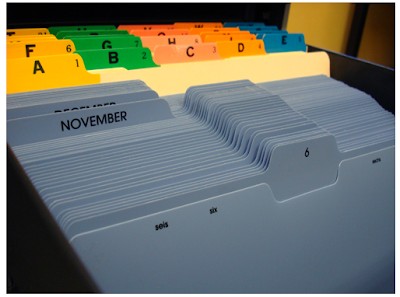Confession time: I'm a two-finger typist - pretty fast for two fingers, but still. I learned touch typing back in high school, lost the skill, never got it back. (Yes, I know I could teach myself again; that's on the someday/maybe list.)
Here are two ways I've become more productive on the computer:
1. I turned off the caps lock key.
I was always hitting that darn key by mistake. Back on my old PC, I just removed the key from my keyboard, as in the photo above. But on my Mac, I simply learned how to disable the caps lock key. You can also do this on a PC, but I'm no expert there; I'll let you google for solutions. (I also got a giggle from the Caps Lock Trainer Key, found via Unplggd.]
[photo of keyboard with caps lock removed by tlianza / Tom Lianza, licensed under Creative Commons]
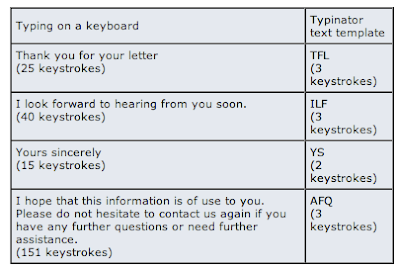
2. I bought a text expansion tool.
This is what Mark Hurst calls a "bit lever", and he's the one who introduced me to the idea. My choice is Typinator (a Mac-only product), but there are plenty of other options for both PCs and Macs; Guy Kawasaki uses TextExpander.
Typinator lets me define a whole series of simple abbreviations that I can type in any program. When I enter one of those abbreviations, it gets replaced with a chunk of text - in my case, that's often multiple paragraphs. I use it for long phrases I type with some regularity (such as National Association of Professional Organizers - San Francisco Bay Area Chapter), some standard e-mail replies I send as a Freecycle moderator, and much more.
Highly recommended for all - not just the two-finger typists!