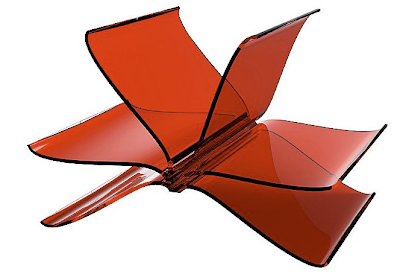Snow Leopard
Snow Leopard - the latest upgrade to my MacBook's operating system - was released in August 2009. I finally installed it three weeks ago - just in time for the
next release,
Lion, coming out this summer. So I thought I'd share my story of procrastination, and how I got past it.
What held me back, given that I've had no problems with upgrades in the past? All sorts of imagined stumbling blocks, which made the whole thing seem overwhelming. But when I broke the process down into small steps, each one was easy.
1. See which applications need upgrades to work with Snow Leopard.Answer: Only two! What a relief! I had upgraded Quickbooks some time ago, so now all I had left was Microsoft Office and Freeway Pro (the software I use to create and update
my web site).
2. Upgrade Microsoft Office.This was easy; I could download the latest version from the Microsoft web site for a free 30-day trial. I did that, and it worked just fine, so then I bought the software and registered it.
3. Upgrade Freeway Pro.The last time I upgraded this software, it was a big deal - a bunch of preparatory work was needed - so I was sort of dreading
this upgrade. I didn't see anything on the vendor's web site about the upgrade process, so I sent of an email asking about it. I got an answer right away: This upgrade didn't require me to do anything but install the software. So here I'd been imagining a problem where there wasn't any!
I was all ready to buy the upgrade, but then I saw I qualified for a discount - so I sent off the information needed for that. I got my discount code very soon afterward, and then bought the upgrade and installed it, again over the internet.
4. Figure out how my new external DVD drive works.The DVD drive in my MacBook died outside of the extended warranty period - and the folks at the genius bar suggested just buying an external drive, which I did. But I hadn't yet used it, and now I needed to - and I hit a minor stumbling block.
I had expected an icon to show up on my desktop when I attached the drive, but that didn't happen. I assumed I'd bought the wrong product, or I had bought a dud. But when I wrote to the company that makes the drive, they explained that's how it's
supposed to work - it doesn't show up until I load a DVD. Sure enough - when I loaded a DVD, it showed up just fine. So there was no problem here except my misunderstanding of how things worked. More relief!
5. Do a full backup of my laptop.I do this regularly, anyway, so this was an easy step.
6. Do the operating system upgrade.As expected, this went without a hitch.
So here are the two things I already knew, but got reminded of once again:1) Just take one baby step after another; that's how projects get done.
2) Projects are often less difficult and time-consuming than we imagine they will be. Don't let the imagined problems stop you from taking those first baby steps.