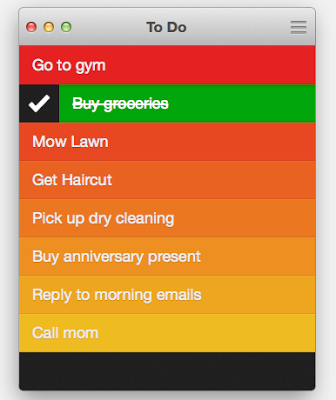
You think, "That would make a great app."
I think, "That would make a great text file."
— Patrick Rhone
I thought about this quote recently, as I changed the tool I'm using for my to-do lists.
There are lots of popular apps for managing those to-do lists, each with its own fans; here are just a few.
Any.Do has both Android and iPhone apps; it also has a Chrome extension and a web version. accessible from any online device. Lifehacker says it's "powerful, flexible, and it looks great, too."
Clear, the app shown above, had me under its spell for a while. It started out as an iPhone app, but now there's also a Mac version. When it first came out, TechCrunch described it as "pure eye candy" and raved about how it was "built from the ground up for the touch interface." When the Mac version came out, The Next Web said, "It’s not the best list app out there, but it just might be the most delightful."
Remember the Milk was created way back in 2004, and Sam Glover, on Lawyerist, argues that it's "still the best to-do/task management software." Here's why: "Remember the Milk has all the features you might need, and while it is dead simple to use, it is also as powerful as you might want it to be. There are RTM apps for everything, and it syncs up with most other things."
Wunderlist runs on any device you're got: Mac, PC, iPhone, iPad, Android. And it's free. Back in March 2011, David Pierce called it "(almost) task management nirvana." Lifehacker called it "a simple and beautiful to-do app that's very easy to use and understand."
So what am I using now? Some simple text files that I edit with TextEdit on my Mac. That's what I used to use, and I've returned to that approach.
Why? Because that's all I really need. It's super simple, and it works for me. Paper and pen would be even simpler, but I happen to prefer keeping my lists on the computer.
Some people really benefit from those many to-do apps; I just don't happen to be one of them. And I'm not alone. Cory Doctorow says his to-do list is ~/Desktop/todo.txt. And journalist Clive Thompson says:
My to-do lists are all just plain-text — a single text file on whatever computer I’m using, and sometimes a piece of paper if I’m out in the field. I’ve tried endless to-do apps and none of them ever worked for me!As always, our tools are very individual choices. Go with whatever works well for you!

4 comments:
Great post about "to do" list options. I agree that sometimes a plain text file is the best thing! We use Wunderlist as a family because we can share lists through the cloud. With an international move looming in the near future my husband and I have been adding things to each other's lists. It has been VERY helpful. We've also been adding things to the kids' lists so they get their tasks completed. It is what is working for us - right now anyway.
I've been using Astrid (Android). Wunderlist looks just like it, with some added features I think I might like. I'm a to-do ap junky; have been even before they were called aps.
In my current state of unemployment, I am trying to maintain order and discipline in my life. (I'm a lousy stay-at-homer.) My to-do list consists mainly of daily tasks. I use it as part reminder, part motivator.
The advantages of a phone ap for me, is that the reminders automatically roll over every day/week; it's always with me (far more likely to leave home without my wallet than my phone); and I have voice reminders activated (harder to ignore than a simple text file).
In my "normal" life, I usually have a whiteboard of projects on the go, which works fine.
Great to hear how well Wunderlist is working for you, Jacki! (Maybe sometime you'll do a blog post about that?) Since I'm not sharing with anyone, my needs are simpler. And I can always put a text file into my Dropbox for away-from-home access.
SueBK, I almost included Astrid on my list, since it's another very popular one - but decided four examples were enough. (I wasn't trying to be comprehensive.) I wonder how its recent purchase by Yahoo will change things.
I love learning about all these different apps. Most to-do lists are too simple for my needs (keeping track of everything for my business, my local VA group, and my many clients) but I envy people who can use them, like my sister, who is using the Reminder app for her to-do list.
Post a Comment