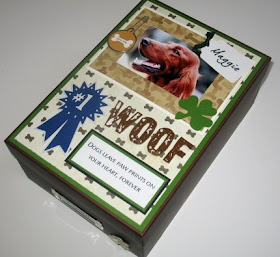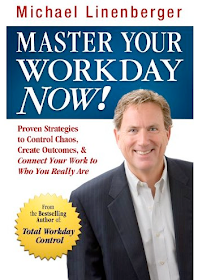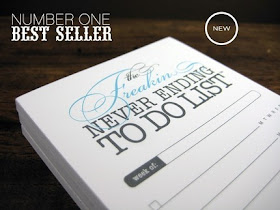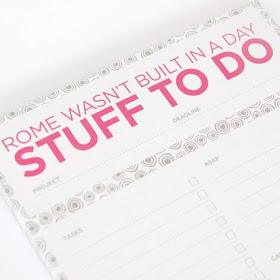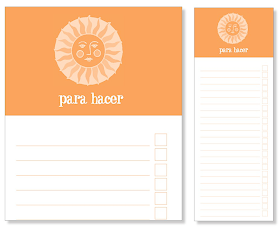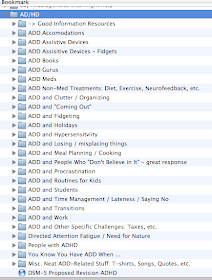Ellen Joseph is a talented artist, and a friend. She and I were talking about having loved ones pass away, and the things of theirs we choose to hold onto - which inspired Ellen to write this. I thought it was lovely, and she's given me permission to share it.
One of the greatest challenges we all face is the loss of a family member or close friend. After the initial stage of grief, there is the question of how to include a departed loved one in our daily lives. Cultures around the world have set up customs and rituals around the honoring and remembrance of those who've gone on, but we can create our own memorials to those who figure prominently in our hearts.
The loss of my godmother nearly 2 years ago was extremely upsetting, even though I was well prepared by her years of illness. The finality of death is an emotional shock that overrides intellectual understanding. I experienced a great spiritual closeness with Aunt Kay immediately following her death and in the subsequent months.
As time passed, the pain diminished, and I am left with many wonderful memories and cherished gifts she gave me. In order to include her in my daily life, I have several photos placed at eye-level at my desk so that I can feel her love beaming at me through her smile.

Also in my office, I've dedicated the top shelf of my bookcase to Aunt Kay. There is my favorite Beloved Tales book she gave me when I was a child, her As Time Goes By series of DVDs that we used to discuss in the years before her death, and her book about her favorite actress, Judi Dench. There are photos and cards I had sent to her that were returned to me, as well as a photo book I created of her memorial service on St. Patrick's Day.

Prior to her death she asked me what I would like of hers and I told her I would love her set of Blue Onion dishes that meant so much to her. A large portion of the set was broken in the Northridge earthquake, but she left me what remained. Since I am an avid collector of antique china, her dishes represent the bond of a shared appreciation. I like to "start the day with Aunt Kay," serving breakfast on them when I want to remember her love. Also, when my sisters come over, we have family meals on them and always talk about Aunt Kay.
All these daily reminders help me feel that Aunt Kay is never far away.