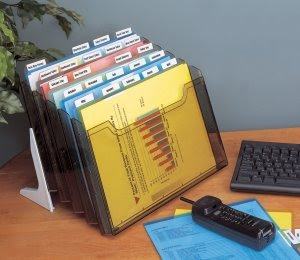Here are two things I often tell my clients:
1. Any system you put in place will probably need to be tweaked as you find out what works and what doesn't work.
2. When looking for solutions, look at things that are working well for you already. What does that tell you about the type of solutions that work for you?
Well, I just followed my own advice and changed how I keep my to-do lists. I had been using a fairly simple software tool called
Check Off - but realized it didn't fit well with how I work, so I was getting sloppy about getting everything added to my lists that needed to be there.
I was somewhat tempted to try another one of the many software programs designed to handle task management. But then I looked at something that works very well for me - and that's a simple text file that resides on my computer desktop where I capture blog ideas. I definitely like having my files on the computer, and the simplicity of a text file seems to work well for me. (I'm on a Mac, and I just use TextEdit for these files; Word would be overkill.)
So now I have five simple text files on my desktop - some of which will be familiar to anyone familiar with David Allen's
Getting Things Done.
Goals & ValuesThis reminds me of the big picture - what I want from my life. It won't get updated often, but it's useful to look at it regularly.
To DoThis lists all the simple actions I want to take: send an e-mail to someone, reschedule an appointment, drop off donations at the thrift store, etc. The list is subdivided into things I would do at home, things I would do around town, and things I would do "over the hill" - I live on the coast, and have to drive over the hill to get to the rest of the San Francisco Bay Area.
ProjectsThis lists the things I'm committed to doing that involve multiple steps. It includes things like buying new nightstands (because I don't know exactly what I want, so there are many steps here) and a computer upgrade project with a number of steps. The next step for each of these projects would get added to my To Do list.
Why separate To Do items from Projects? Because a To Do list with "buy milk" and "remodel bathroom" almost guarantees that the remodeling project won't move forward. You look at that item, glaze over, and move on to the next item on the list. But if the To Do list had something like "Call Jim and ask about his remodeling project; see what advice he can give me" - well,
that seems doable!
Someday/MaybeThis file captures the ideas I have about things I
might want to do - but might not. This way I don't lose the thought, but it doesn't clutter up my To Do or Projects list.
Daily RoutinesThis has my morning and bedtime routines - things I do (or want to start doing) every day. It's there as a reminder, because I've added some things that aren't habits yet. I may not need these files after a while, but for now they are helpful.
I'm sure I'll wind up making further tweaks, but right now this is feeling pretty good.
[Side note: That black loop in the picture is part of a dragon's tail, from the
Dragonology 4 wallpaper by Vladstudio.]